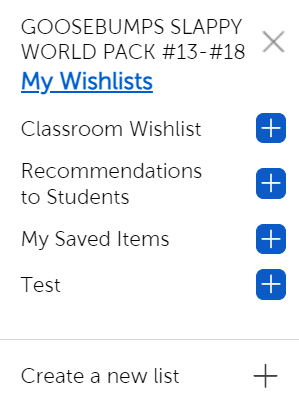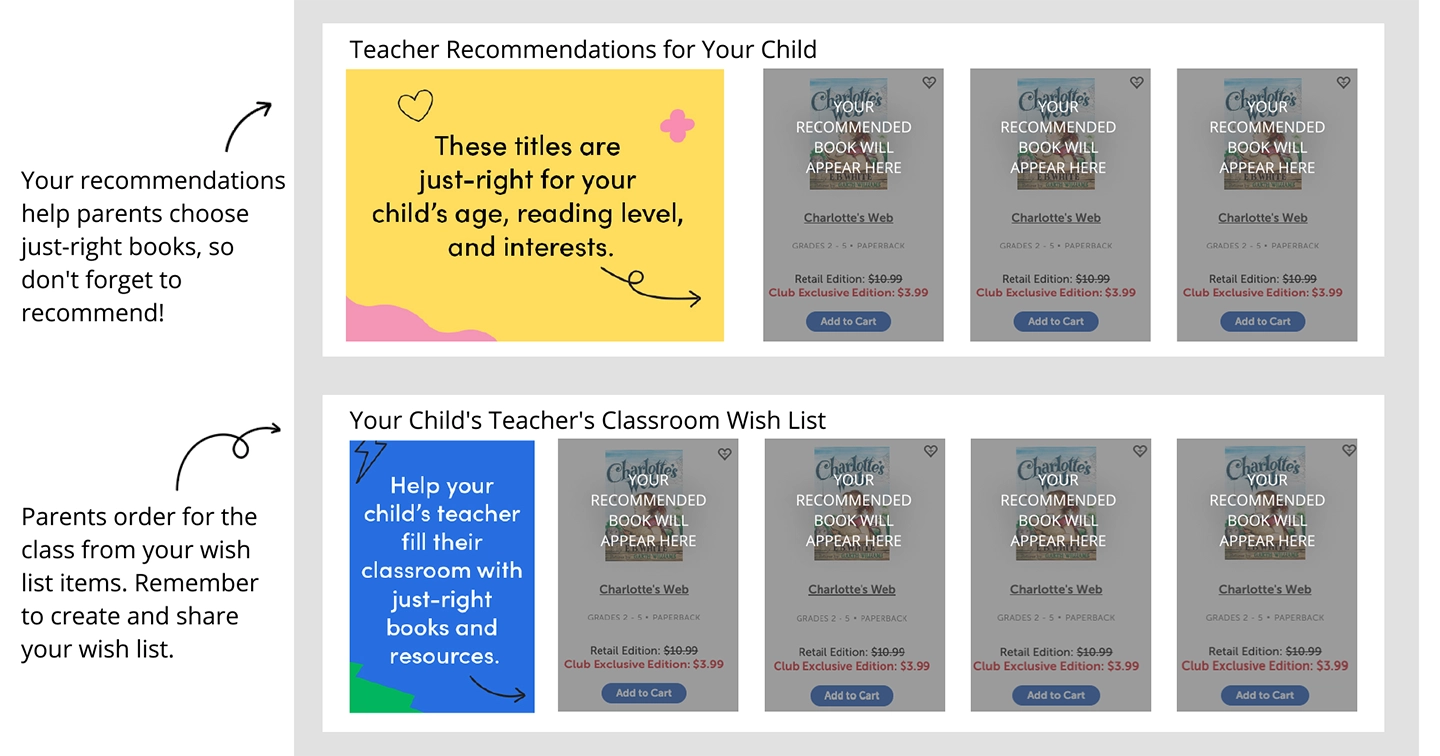Teachers and parents need books and resources to support a love of reading in children. We've created new ways to recommend books to families, and to share books and resources you need for your classroom.
NEW! Teacher Recommendations:
Families have been asking! Add items to your recommendations list. Parents appreciate knowing which books their child’s teacher recommends.
NEW! Classroom Wishlist:
Add items to your wishlist so parents can purchase the right materials to support your classroom.
It's easy to get started:
- Keep your lists fresh and update them any time! Start by reviewing the flyers when they arrive in your classroom. Select the items you want to recommend or add to your wishlist.
- Shop the digital flyers and add titles to your lists. You can add an item by clicking on items. You can find this button on search results and Product Detail pages.
- Select the wishlist you want to add the item to in the drop-down (hint: you can add an item to as many lists as you want!)
- No need to remember what's in your lists! If an item has been added to your Teacher Recommendations list, “ Teacher’s Recommendations” will appear in the book details when searching.
- If an item has been added to your Classroom Wishlist, “ Classroom Wishlist Item” will appear in the book details when searching.
- When you suggest titles online, families can immediately see them when they sign in to place their orders. Here is how parents will view the lists:
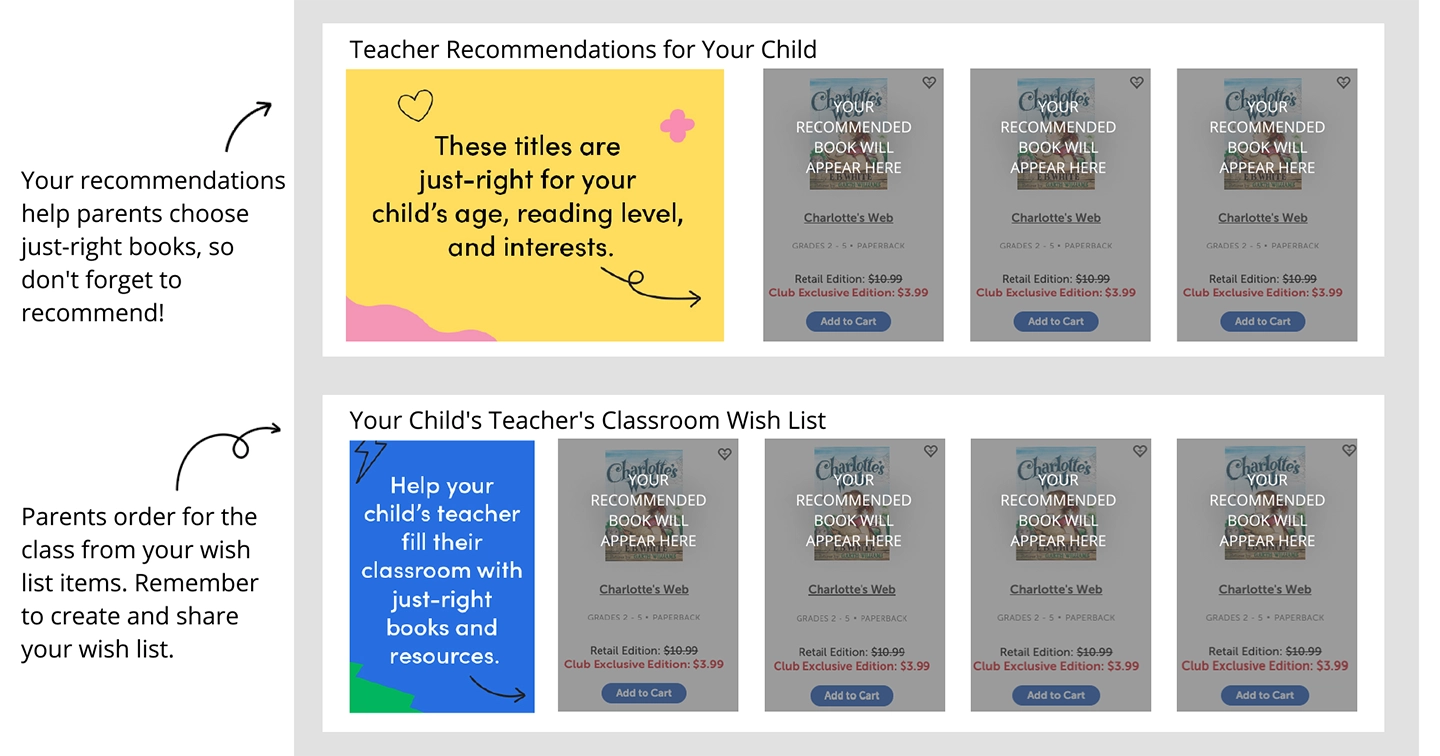
You can remove items from your online lists any time by editing the list on the ‘My Lists’ page under ‘My Account’, selecting the correct item, and clicking on the trash can icon beside the item.